Here you can learn, how to install more than one instances of the MetaTrader 4 (MT4) with the same broker and how you can trade with more than one accounts simultaneously.
More...
In general you can install the MetaTrader 4 in just one instance with one broker. For example: If you use a live account and a demo account with the same broker, you can login only in one of this accounts in the same time.
If you wish to use the two accounts in the the MetaTrader 4 (MT4) in the same time, you have to install more instances.
If you have installed the MetaTrader 4 on your pc, then you have to do the following steps. If you have not installed the Meta Trader yet, then you have to repeat the following steps more times.
1. Download the MetaTrader 4 installation file
You can find the installation file on the website of your broker or in the e-mail with your login details. Addtional to this you can find the links to our partner broker here: Broker -> Meta Trader 4
2. Start the installation
When you have downloaded the file, please start it via double click. If your software should ask you, if you want to open the file, you agree this.
ATTENTION: Please do not click on "continue". The setting, which has to be changed, is in the first window.
3. Change the installation path
After you have started the installation, you should see the following window. Now you click on "settings".
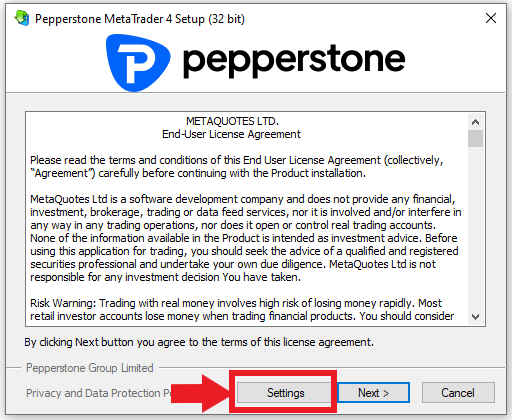
Please edit in the new window the following entries:
- Please change the file name for example "MetaTrader automatic systems"
- Please change the program group names for example
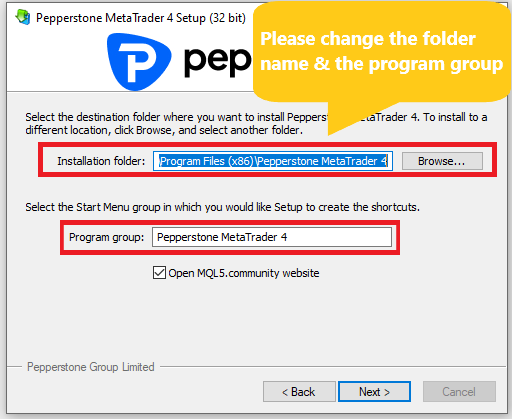
4. Please end the installation
Please end the installation. After that, click on "continue". Now you are finished.
If you want to use more instances, then you just need to repeat step 1 - 4.
